USB4 and Thunderbolt 4 are both high-speed data and display interfaces, but they have different origins, capabilities, and implementations.
-
Origin and Compatibility:
- USB4: Developed by the USB Implementers Forum (USB-IF), USB4 is based on the Thunderbolt 3 protocol and uses the USB Type-C connector. It is designed to be compatible with USB 3.2, USB 2.0, Thunderbolt 3, and DisplayPort.
- Thunderbolt 4: Developed by Intel, Thunderbolt 4 is a direct successor to Thunderbolt 3. It uses the same USB Type-C connector but is not natively compatible with previous Thunderbolt versions.
-
Data Transfer Speed:
- USB4: Supports a maximum data transfer rate of 40 Gbps, making it twice as fast as USB 3.2 and equivalent to Thunderbolt 3.
- Thunderbolt 4: Also supports a maximum data transfer rate of 40 Gbps, matching USB4 in this regard.
-
Protocol and Features:
- USB4: Integrates Thunderbolt 3's technology, offering PCIe tunneling for data and DisplayPort tunneling for video. It supports simultaneous data and display capabilities.
- Thunderbolt 4: Builds upon Thunderbolt 3 with additional requirements for video, data, and power delivery. It includes support for PCIe tunneling, DisplayPort 1.4a for video, and stricter minimum performance requirements compared to USB4.
-
Daisy-Chaining:
- USB4: Supports daisy-chaining of devices, allowing multiple devices to be connected in a series using a single port.
- Thunderbolt 4: Retains daisy-chaining support, allowing multiple devices to be connected in a chain, often with more advanced capabilities compared to USB4 devices.
-
Power Delivery:
- USB4: Supports USB Power Delivery (USB PD) for charging devices and delivering power up to 100W.
- Thunderbolt 4: Also supports USB PD for power delivery with the same maximum power rating of 100W.
-
Cable and Port Compatibility:
- USB4: Utilizes the USB Type-C connector, and USB4 ports are compatible with USB Type-C connectors, but not all USB Type-C ports support the full USB4 capabilities.
- Thunderbolt 4: Also uses the USB Type-C connector, but not all USB Type-C ports support Thunderbolt 4 capabilities. Thunderbolt 4-certified ports and cables are required for full functionality.
In summary, both USB4 and Thunderbolt 4 offer impressive data transfer speeds and support for multiple devices, but Thunderbolt 4 maintains stricter performance requirements and provides more advanced features, albeit with a potential trade-off in terms of compatibility. USB4, on the other hand, aims for broader compatibility with existing USB standards while integrating Thunderbolt 3 technology.





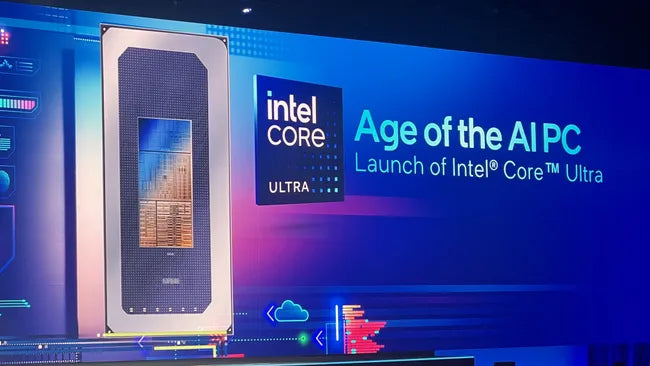
Leave a comment
This site is protected by hCaptcha and the hCaptcha Privacy Policy and Terms of Service apply.